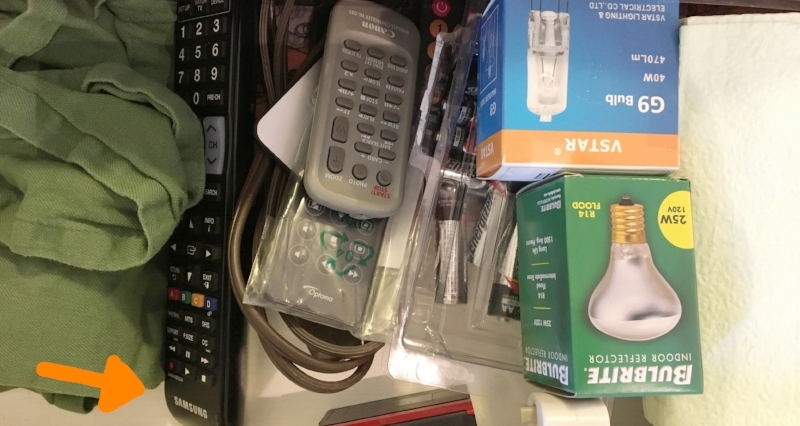unboxing and setup
Sometimes the most banal and invisible design changes can be the most important. One of the first things I did when I joined Samsung in 2012 was to buy a state of the art Samsung Smart TV to live with it and see what it was like. As a result, I became an advocate for fixing the out-of-box experience. In 2013 I was given the opportunity to lead a project to do just that. I examined both physical and software components of setup, such as the ergonomics of unboxing and universal remote control setup; a critical oversight that precluded usage of our Smart TV features.
Design Goals
Improve the flow and physical ergonomics of unboxing.
Prioritize universal remote setup, increase the chance of the user holding our remote.
Role
Design Lead, Evangelist for automated setup strategy.
Result
- End to end eval - For the entire out of box process, from physical ergonomics and package design to finally watching TV.
- Overhaul of setup flow - Simultaneously added remote control setup while shortening the overall setup flow.
- Setup as a differentiation - Proposed a long term strategies for streamlining universal remote control, prioritized technical investigation into automated setup.
PROCESS
User Research
After convincing our leadership that this poor first time UX was a critical oversight in our product strategy, we embarked on a year-long project to identify and correct pain points in our current process. While we knew intuitively that these were problems, none the less we wanted to be armed with the facts when it came time to argue our case.
Finding | Poor package ergonomics
In the best participant compensation ever, we gave 16 people a TV in exchange for letting us observe them and their home while they set it up. Accessories were stuffed in unlabeled bags and black boxes that were quickly scattered and lost around the room. The physical act of removing the TV from the box required several lifts and an appropriate surface to lay the TV down for assembly.
Participants frequently expressed uneasiness about this process; several had to be stopped out of fear they might damage the TV.
We visited several homes to see exactly what problems our customers faced when setting up a new TV.
With so much literature thrown in the box, participants were unclear where to start reading. The TV Stand assembly instructions (everyone's first step) are actually top center; the "Quick Setup Guide" only describes the voice and gestural control features.
Solution | Package Redesign
Based on these findings, I delivered several proposals for a different style of packaging that would improve the unboxing process for TVs. Later this led to hiring a trained package designer in HQ, who went on to commercialize this work in some of our premium TVs.
I advocated for a laid-down packaging approach to minimize lifting, labeled boxes instead of loose plastic bags, and snap-on stands that don't require tools.
From 2013 forward, accessories were packaged in labeled boxes and everything was laid out so unboxing can occur in a step-by-step fashion.
Finding | Our remote was in a drawer
Our partners at SEA marketing in New Jersey estimated that less than 1% of users ever completed universal remote control setup, meaning almost all our (US) users were holding the cable set top box remote while our remote languished in a drawer. The critical universal remote feature was hidden behind the intimidating gear icon, effectively ensuring no one would ever be holding a remote with a button for the Smart Hub we were working so hard to design.
"Honey the refrigerator light is out... also could you hit the Smart Hub button? I'd like to watch Netflix."
A critical adoption feature buried next to last in the system setting menu.
Solution | Escape the Drawer
I outlined two goals for the software setup experience:
- Streamline the Flow - We needed to do an audit to reduce and consolidate steps; it was clear that each step had been simply bolted on to the steps that were there before.
- Set up the remote - The remote had the Smart Hub button, which was our only means to reach the viewer. With our remote stuck in a drawer, trying to entice users to Smart Hub would be an exercise in futility.
The existing setup flow was long to say the least:
The existing 2012 setup flow prioritized antenna tuning and clock setup, relegated "Smart" features, including universal remote setup, to a secondary flow.
Armed with our research findings and design proposals, I flew to Korea to work directly with the TV product team. Together we ground out a number of simple but significant fixes, such as chunking steps into more digestible goals, using time servers and GeoIP to automatically set time, and creating paths where they could skip tedious actions like channel scanning.
By creatively re-ordering and chunking steps, we managed to create a flow that spoke to user goals, was far shorter, and accomplished the main goal of making them aware that they were holding a universal remote control.
I delivered end to end wireframes and layouts for the core user flow. This work was brought to market along with the 2014 Smart Remote, which our lab also worked on.
Along with the technical and flow changes, I led the exploration of ways to beautify the setup process, moving away from a static blue screen towards a more visually engaging design that would show off the crisp picture and build excitement about the TV they had just purchased:
finding design applications for new technology
My favorite part of this work was meeting our Advanced R&D team, with whom we brainstormed technical methods to invisibly automate setup. The question I posed to them was "Why can't HDMI work more like USB?". We walked through the remote setup process and together brainstormed new background processes that might close the loop between the TV and the device being set up.
HDMI CEC is an awful mess at controlling most functions, so we thought of clever ways that some of the detection steps could be automated.
The technical R&D team was excited by this challenge as some of them had been looking for user-centered applications of technologies they were interested in. They recognized the importance of having a design rationale in commercializing their work. The fruits of this strategy came to be realized in the 2016 TV product, where the ability to plug in any device became a key differentiating improvement of the TV.